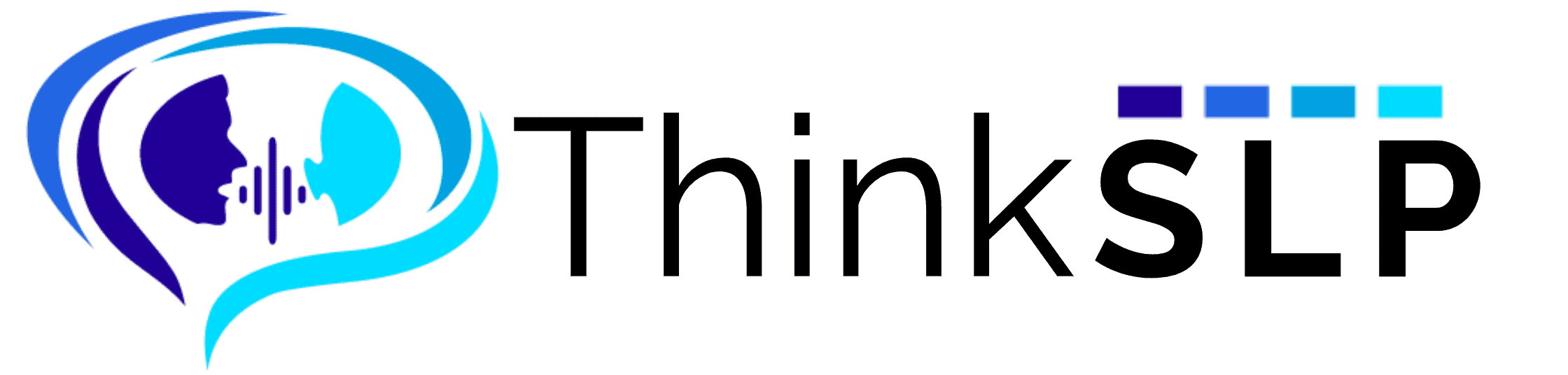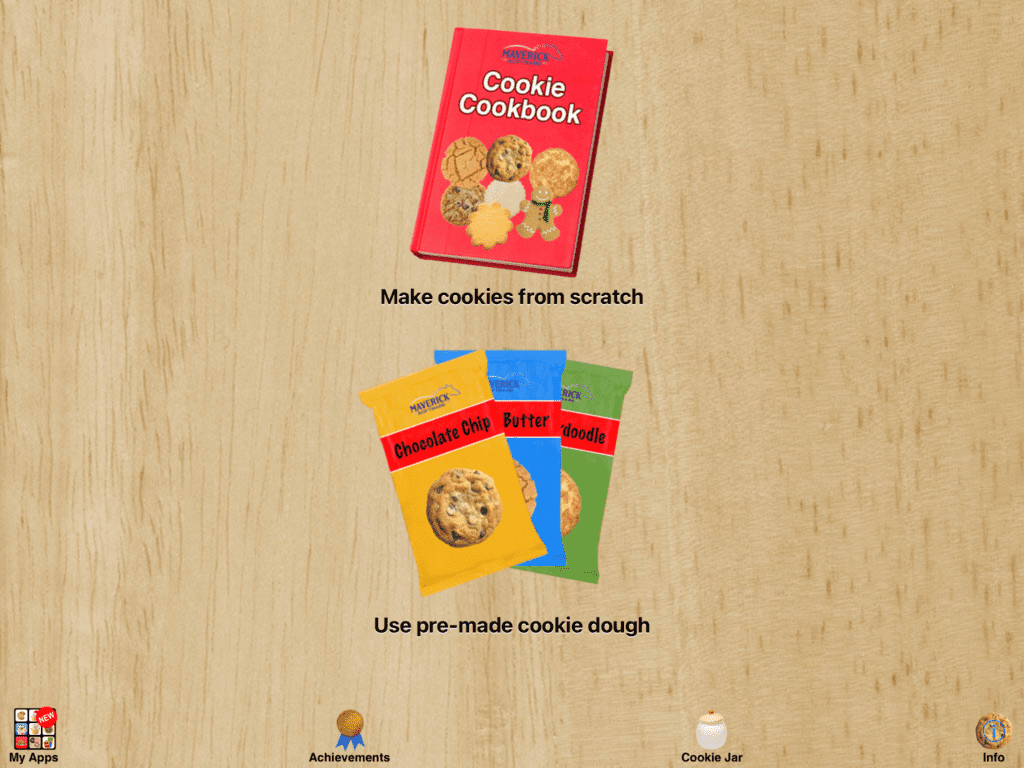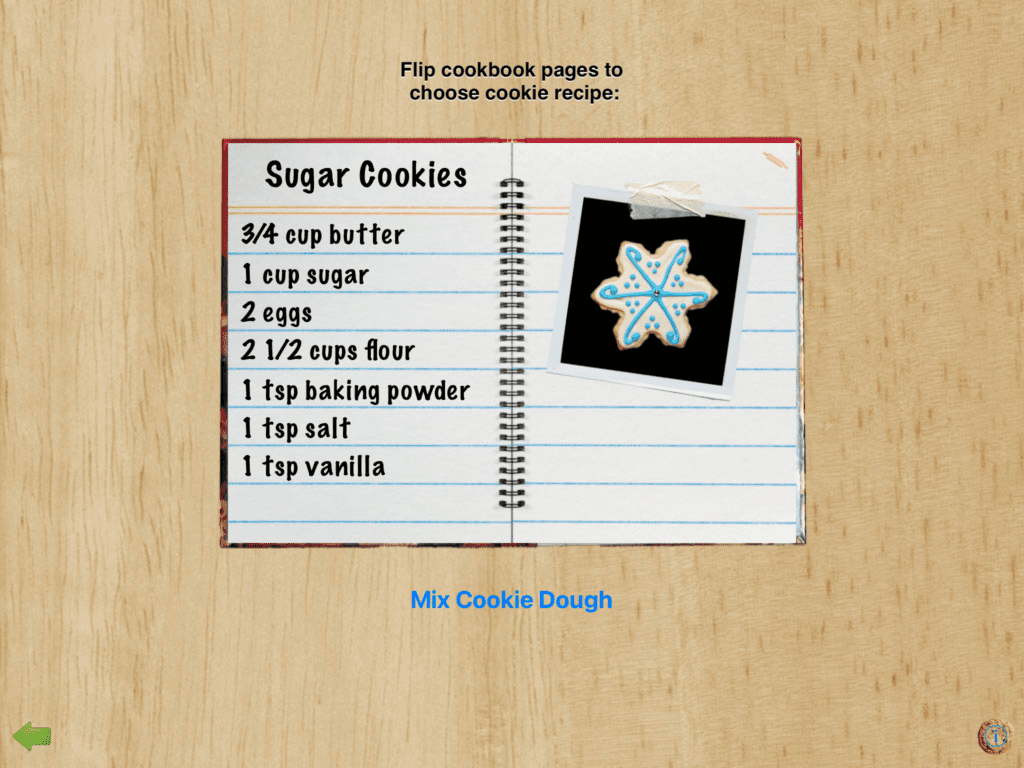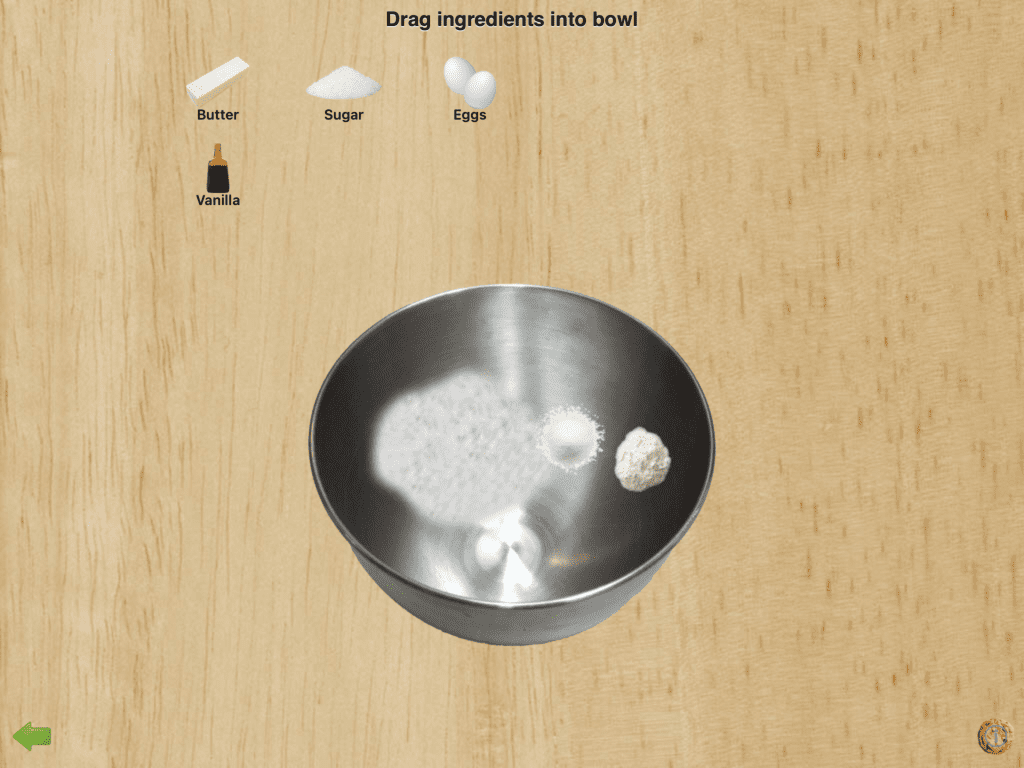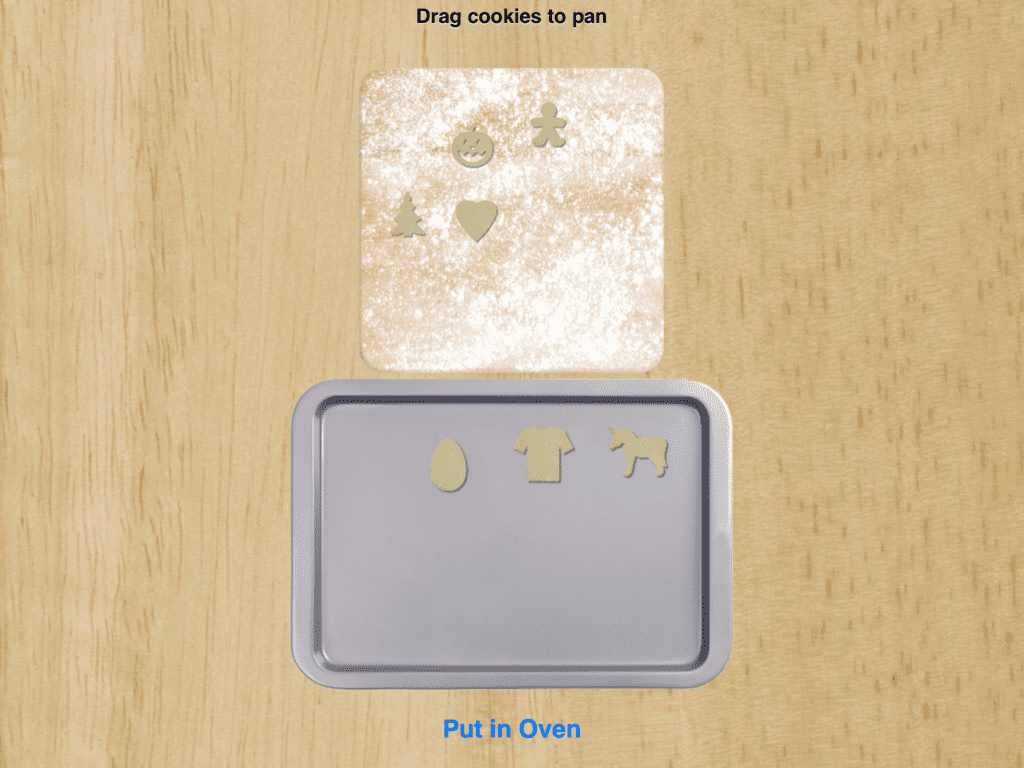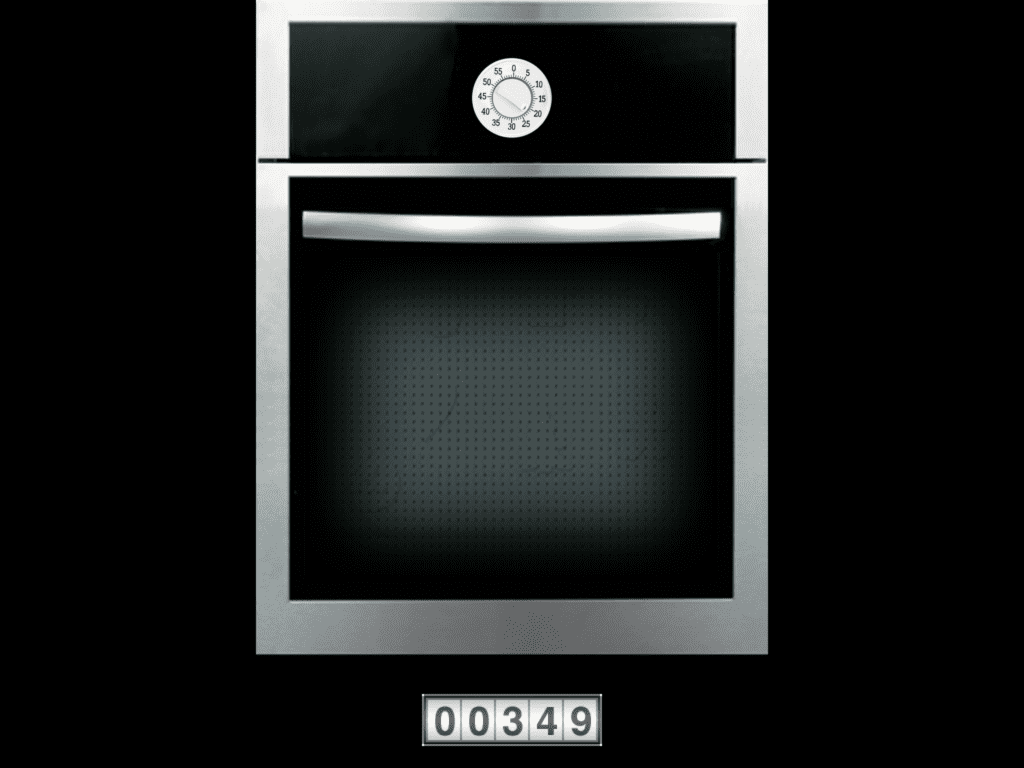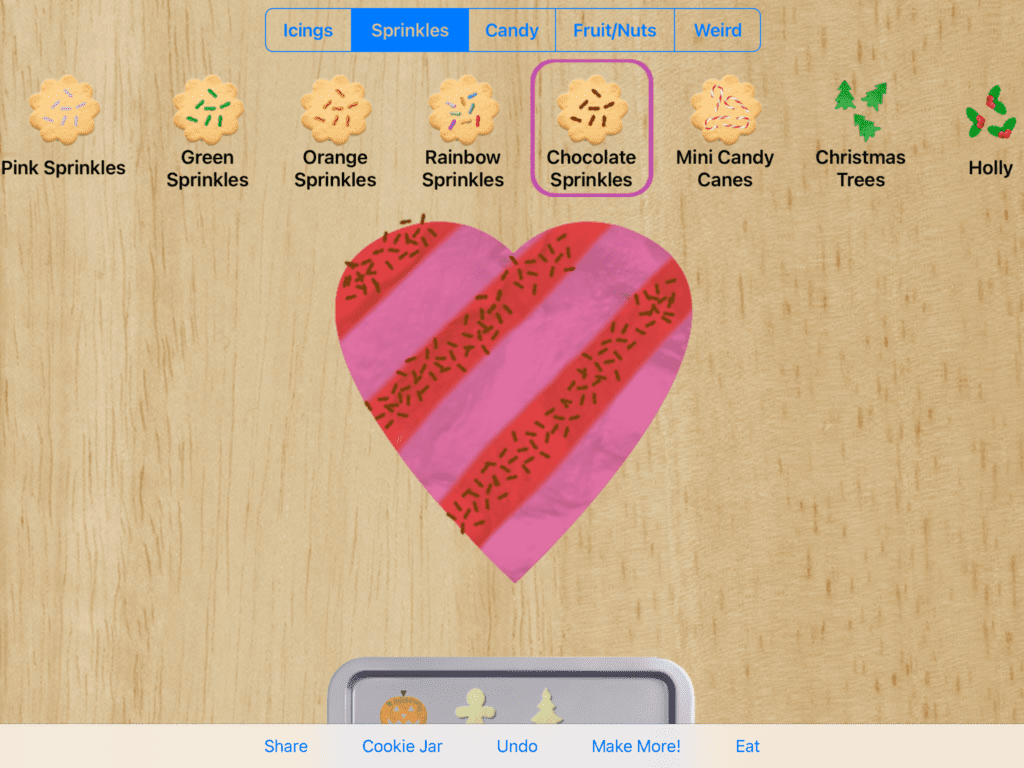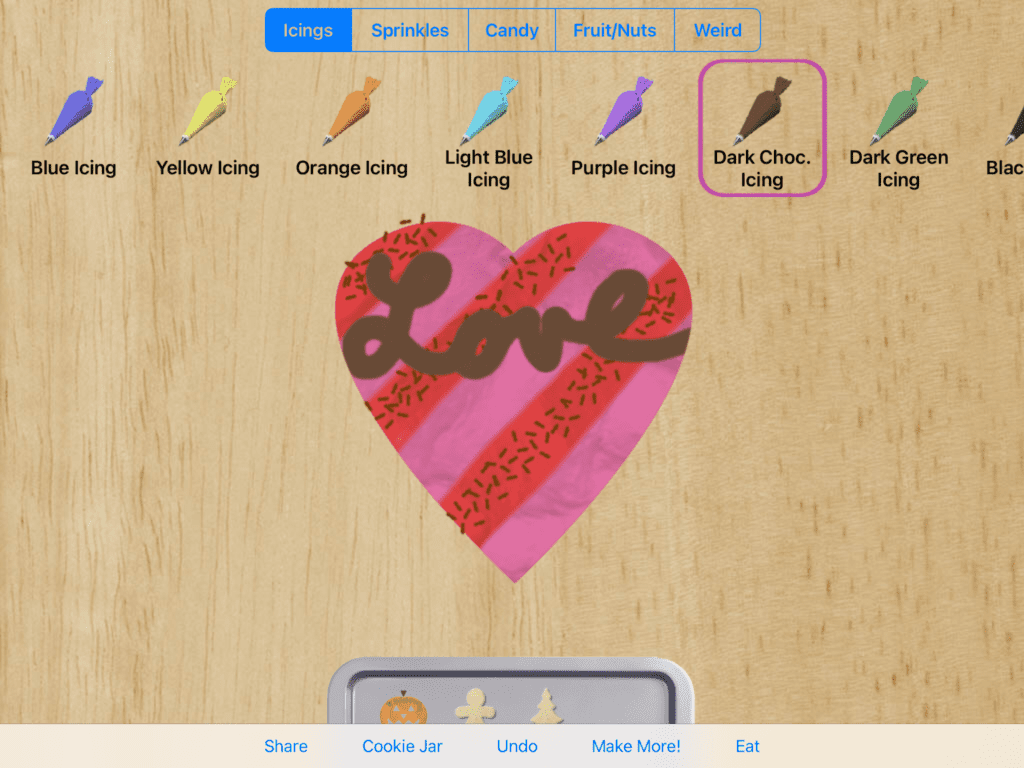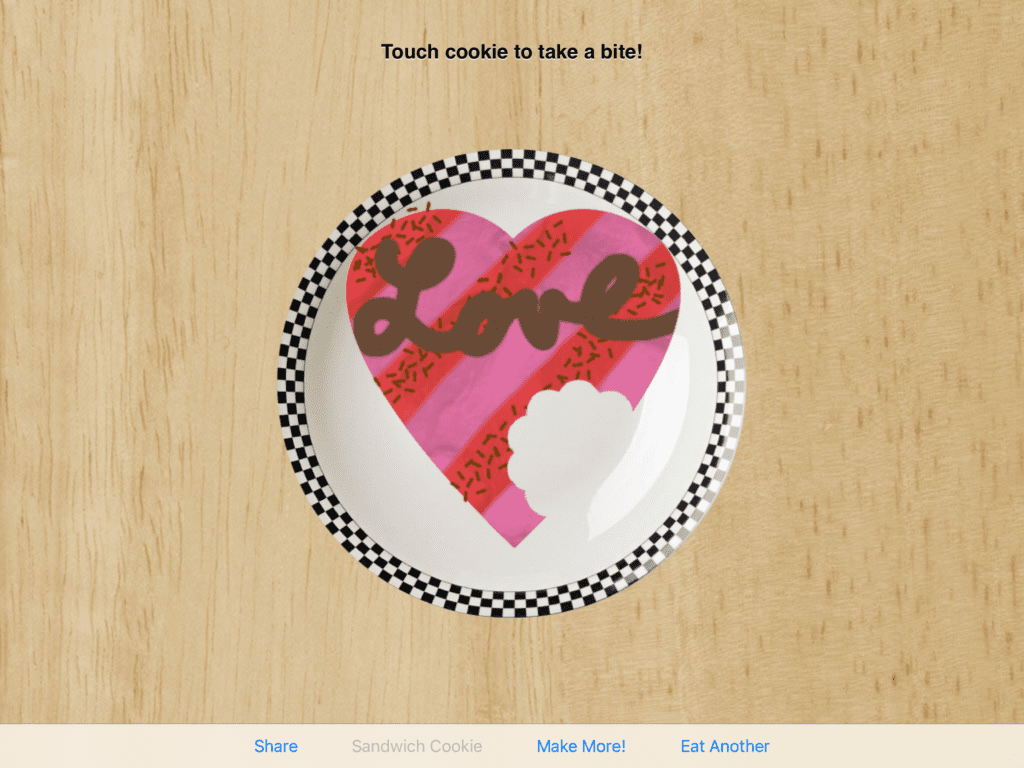If you have an iPad or tablet that you get to use in your practice, there are some amazing apps that you absolutely want to have. These are hands down some of the best apps for speech and language therapy.
Whether in-person or online, these are apps that I use every day to engage my students and facilitate speech and language goals.
Enter The Maverick Super Food Bundle.
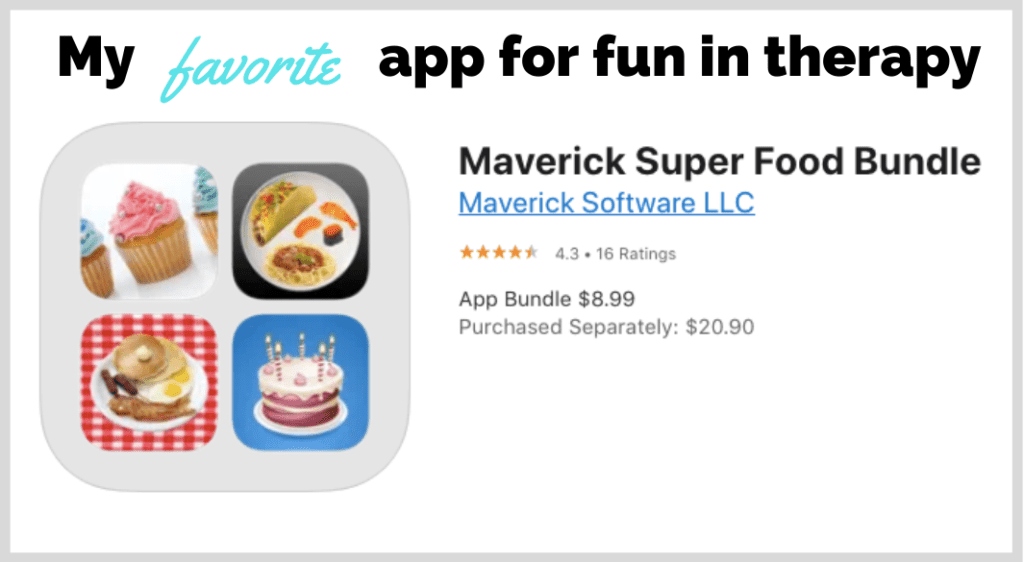
These simple apps simulate cooking, and students go crazy for them.
My favorite is “More Cookies” because of how easily I can use it to create a themed or seasonal activity. My students especially love the Cupcakeroo! App but More Cakes!, More Popcorn and More Donuts are also popular.
Before I show you more about how they work, let me tell you: I don’t spend personal money on work stuff. It is a rule I set for myself years ago when I worked as a teacher. But if I my employer couldn’t/wouldn’t buy these apps for me, I’d pony up the few dollars and purchase them out of pocket.
They are totally worth it.
Why I Love These Apps
- Good value: for a few dollars, you get access to multiple apps in the bundle
- Easy to use: I loathe apps that require tedious set-up. As soon as you click into these apps, they’re ready to go.
- Re-usable: I use these apps weekly, and clients don’t seem to get tired of them!
- Simple & Effective: The apps focus on what you need – no fluff!
- Intuitive: My youngest clients (Pre-K age) figure out these apps quickly without much assistance
- Flexibility: The apps are useful for a variety of speech and language targets
- Engaging: I don’t have to spend much time building interest or engagement, students love these apps right from the get-go
- Age range: I’ve used these apps regularly with PreK students up to middle school age.
How They Work
I’ll explain the More cookies app, since it is my favorite. In my experience, most of them work about the same. You can also watch the video below to get an idea of how it works. The app is intuitive and easy to use. It also has simple action-oriented instructions on the screen at every step.
In brief, the apps follow the basic steps of cooking: checking a recipe, combining ingredients, cooking, and eating! Through these simple steps, there are endless opportunities to work on a variety of speech and language targets from basic to advanced.
Watch How the Apps Work and How I Use Them
Getting Started
When you open the app, you’re presented with a simple choice between “pre-made” cookie dough or a recipe from scratch. Just like in real-life, I use the from-scratch-recipe…unless I’m in a hurry.
After you select your option, it is time to pick a recipe or what kind of cookie you want. There are lots of options including sugar cookies, chocolate chip, and a zillion others! I usually limit my students to 2-3 options, but depending on their language targets you can easily spend more time here.
The Fun Starts
The next screen is where the cooking fun happens. Students drag the ingredients one-by-one into the bowl. For my younger students, I like to incorporate sound play and fun gestures here. For example, I might ask them to make a gurgling-burbling noise as they pour a liquid, or I might ask them to show me a “chop” with their hand as they chop some nuts to go into the cookies. Finally, students mix the ingredients together in the bowl by swirling their finger.
With some of the recipes, you can roll out the dough and use cookie cutters for shapes. There are many options with categories including holidays, numbers, letters, animals, seasons, and more. This makes it super easy to customize based on season or lesson focus. Just read a book about spring? Make flowers and bees. Spirit day? Make a cookie shaped like your school mascot.
After cutting out the shapes, students drag them to the pan and put them in the oven. When they’re finished cooking, the best part begins – the decorating!
See it in Action: Screenshot Slideshow
For my younger students, I will usually model the decorating process. Of course, I describe everything I’m doing out loud while using the students’ targets. Clients love getting to show off their creativity and personality in their cookie decoration.
Pro Tip: You can ask your client to make a cookie for someone special (Parent, friend, teacher, etc) and write their name on it (in delicious digital frosting). Then, within the app you can email that person a picture of it! Easy way to earn some brownie…erm… cookie…points? Pardon the attempted pun.
Nom nom nom! Eat it!
After you’ve cooked all of your cookies, cakes, or popcorn you get to eat it! The app serves the food on a little plate, and as you click the food item, it will take bite size chunks out of it. This is a great moment to practice some turn-taking, sharing, or even more sound play!
Kids LOVE eating their digital food creations.
Potential Uses in Language Intervention
- Single words
- Vocabulary
- Word combinations
- MLU
- Expanding expressions
- Sensory details / descriptions
- Following directions (single step or multistep)
- Reward / motivator
Potential Uses in Speech Intervention
- Embedded target sounds
- Cooking / play sounds (tic-toc; slice; cut; glug)
- Good ole’ reward after some drill
Use as a Reinforcer
My speech and language therapy clients have enjoyed these apps so much, I find myself using them as a reinforcer or reward during sessions.
Pro tip: A reinforcer shouldn’t always come at the end of the session. Choosing a reinforcement schedule should be based on your goal for the client and how often and consistently they need to respond. Check out this wonderful handout from MasterABA summarizing the advantages and disadvantages of different reinforcement schedules.
| Fixed | Variable | |
| Ratio | Fixed Ratio Reinforcement after a predetermined number of responses | Variable Ratio Reinforcement after a predetermined average number of responses |
| Interval | Fixed Interval Reinforcement after the first response after a predetermined amount of time | Variable Interval Reinforcement after the first response after a predetermined average amount of time |
Apps In the Bundle
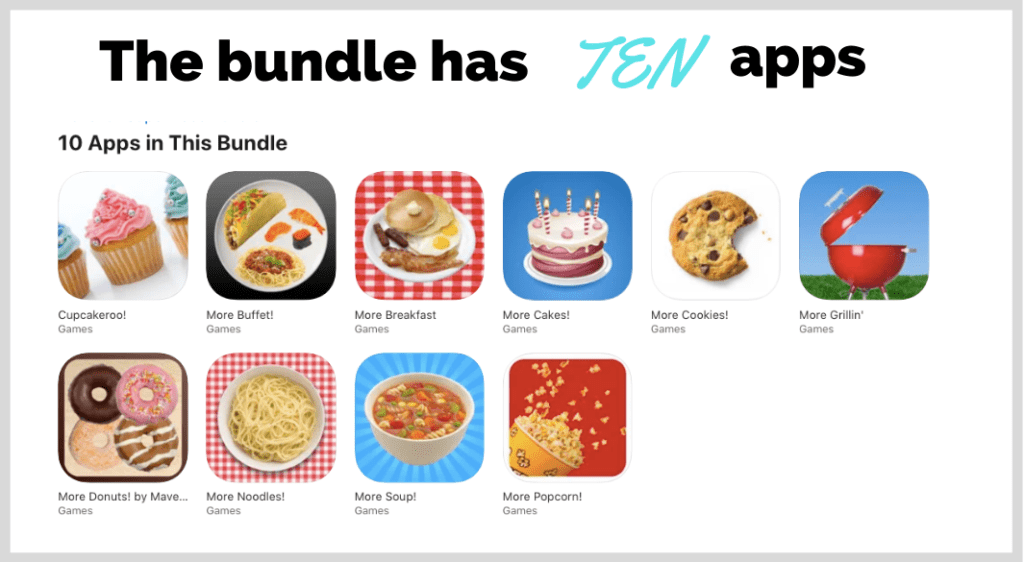
Looking for the app?
I have used so many different apps in my SLP practice, but the Maverick Super Food Bundle takes the proverbial cake. If you work with children, these apps are absolutely for you.
At the date of publication, the bundle is $8.99. You can purchase in from the Apple AppStore.